Order Desk can import orders from your shopping cart(s), sync in your print details and then automatically send them on to Redwall for fulfillment. When orders are shipped, the tracking details will be sent back to Order Desk and back to your shopping cart if your store is set up for it.
Setup
To enable the integration, click on Manage Integrations in the left sidebar. Under the Print on Demand tab, find and enable the Redwall integration.
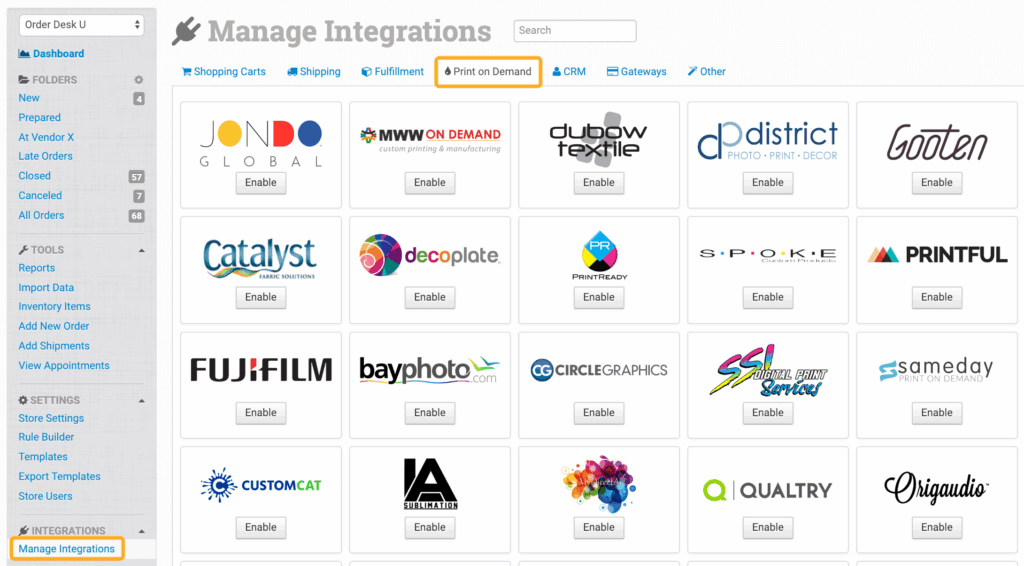
Alternatively, search for Redwall from the available integration search.
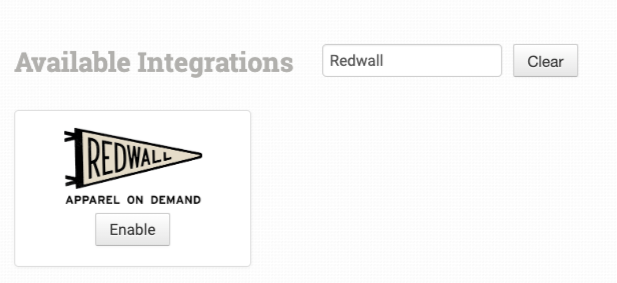
Enter the credentials supplied to you by Redwall and click to connect.
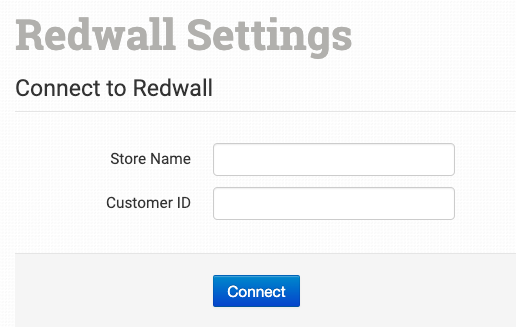
Please note that Order Desk isn’t able to help find or reset your credentials, as they can only be provided by Redwall.
Integration Settings
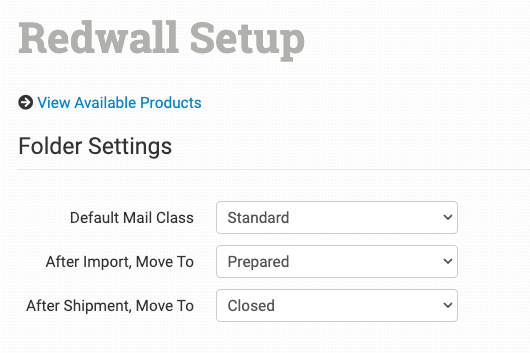
Once connected, you’ll have some shipment and integration settings to adjust per your preferences.
View Available Products
Clicking this link will open a list of your available Redwall products with their correct Print SKUs.
Default Mail Class
Choose the mail class you want Redwall to use for orders.
If you need to apply specific methods for certain orders, match your method names to their names in the Shipping Class Match section below.
After Import, Move To
Select the folder you want orders to be moved into after they are successfully sent to Redwall.
You can use one of the default folders already in your store or create your own. Read the Working with Folders guide for more information.
After Shipment, Move To
Select the folder you want orders to be moved into when Redwall sends tracking details back.
Product Settings

For more information on what these product settings within the Redwall integration are for, please refer to the Print on Demand Product Settings guide.
Shipping Class Match
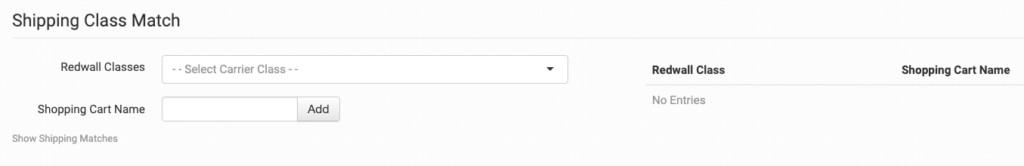
If the shipping methods you set up in your shopping cart(s) don’t match the shipping method names Redwall uses, they won’t know what methods you intend for them to use. When this happens, the default mail class applied above will be used instead for all of your orders.
To tell Redwall what methods you want them to use, you will need to match your method names to theirs. This can be done in the shipping class match section. For detailed instructions on setting this up, please read through the shipping class match guide.
Custom Details for Redwall
Getting your orders ready to send to Redwall will take some set up time. For a detailed walkthrough of how to use Order Desk with your Print on Demand orders, please read through our Print on Demand Fulfillment guide.
Custom Item Details
The following fields can be set as variations or item metadata for each item in an order:
| Field Name | Field Description |
| print_sku | Required. The Redwall product code for the item. |
| print_url | Required. Link to your artwork file. print_url_1 is also accepted. Available in values 1 through 6. File types can be PNG, TIF, AR3, ARX4. |
| print_preview | Optional. Link to preview of artwork. Available in values 1 through 6. File types can be PNG, JPG, BMP, GIF, TIF and will accept an image. |
| print_location | Required. Options are Full Front, Back, Left Chest and others as specified. Available in values 1 through 6. |
| print_height | Height of the image to be printed (1/10mm). Available in values 1 through 6. |
| print_width | Width of the image to be printed (1/10mm). Available in values 1 through 6. |
| print_leftoffset | Left offset from the center of the image to be printed (1/10mm). Available in values 1 through 6. |
| print_topoffset | Top offset of the image to be printed (1/10mm). Available in values 1 through 6. |
| size | Size of apparel. |
| color | Color of apparel. |
| print_underbase | Set to true or false (or 1 or 0) to tell Redwall if a white print underbase is required on the item or not. Default is false if this field is not included. |
| type | Set “Finished” if sending an item to Redwall without a print_url. The print_sku is still required. |
| style | Use if Redwall asks you to. |
| vendor | Use if Redwall asks you to. |
| WarehouseLocation | Use if Redwall asks you to. |
| stitch_count | Use if Redwall asks you to. |
| stitch_count_tier | Use if Redwall asks you to. |
| design_id | Use if Redwall asks you to. |
| tech_pack | Use if Redwall asks you to. |
| color_count | Use if Redwall asks you to. |
| custom_x | Custom field available, supports custom_1 through 8. Sends as Custom1 to Redwall. |
Custom Order Details
The following fields can be set as checkout data or order metadata to add or change the details that are sent to Redwall about the order.
| Field Name | Field Description |
| PackingSlip | URL for the PDF to be included as the packing slip with the order. Details here. |
| CampaignID | Numerical value used for screen printing purposes. |
| custom_x | Custom field available, supports custom_1 through 8. Sends as Custom1 to Redwall. |
If you are unfamiliar with checkout data, please read the How to Work with Checkout Data guide.