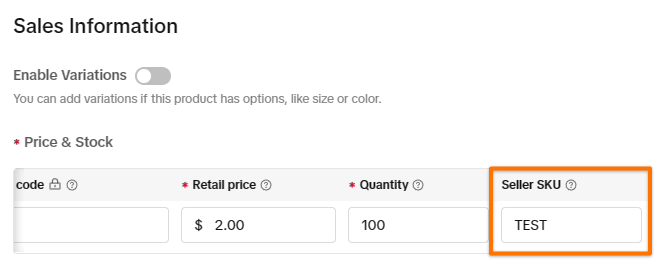Order Desk can connect to your TikTok Shop account and automatically download orders.
CHOOSING THE RIGHT CONNECTION
This integration guide covers both the US and Global TikTok integration connections.
The Global TikTok Shop connection currently supports the following marketplaces:
- North America Mexico marketplace.
- Asia China marketplace.
- Europe The UK, France, Spain, Germany, Italy and Ireland marketplaces.
The US connection supports shops based in the United States alone.
Setup
In Order Desk, click on Manage Integrations under the Integrations menu in the left sidebar. Under the Shopping Carts tab, find and enable TikTok Shop.
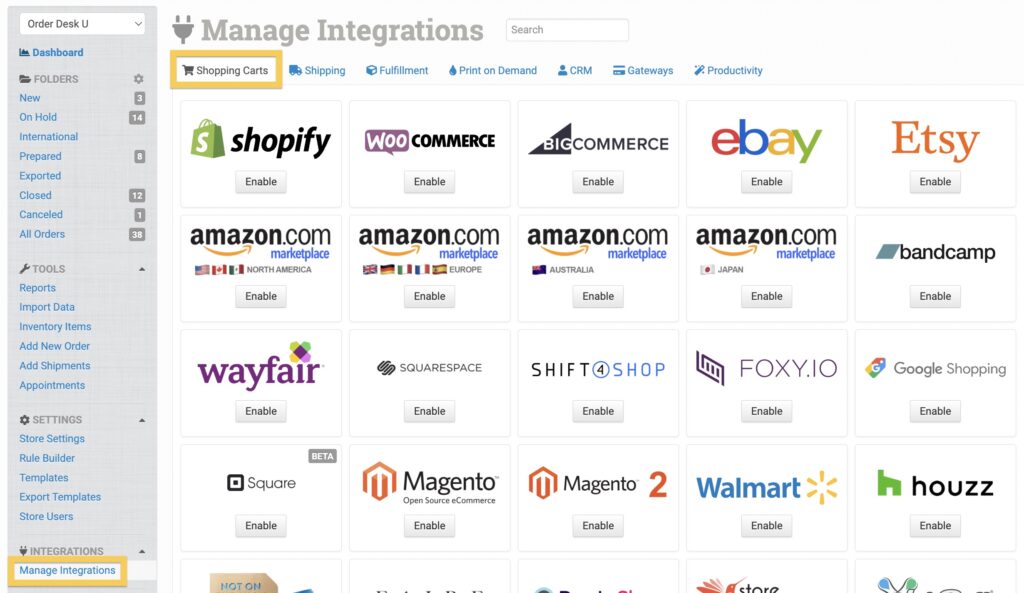
Alternatively, search for TikTok Shop from the list of integrations and select your preferred connection.
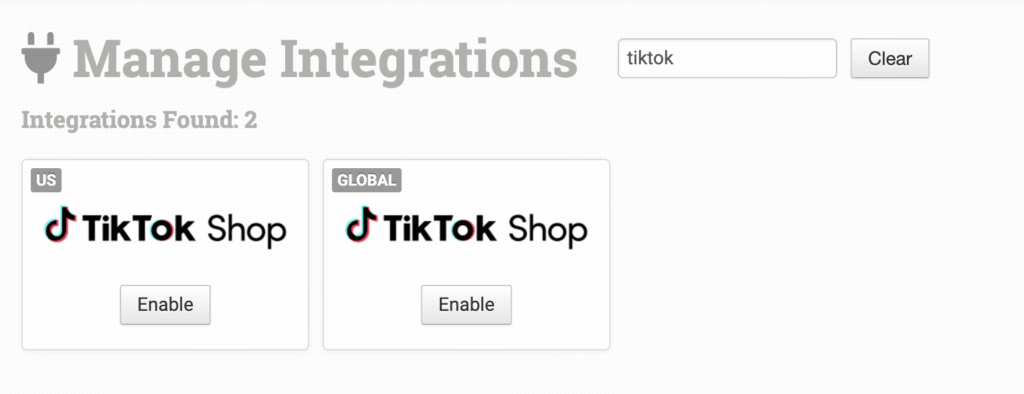
Once enabled, click the Connect to TikTok Shop button to complete the connection. You will then be prompted to log in to your TikTok Shop account and authorize the connection. Please note that Order Desk isn’t able to help find or reset your credentials, as they can only be provided by TikTok.
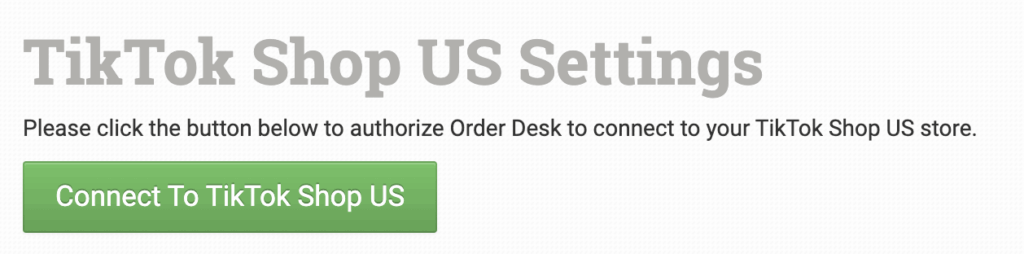
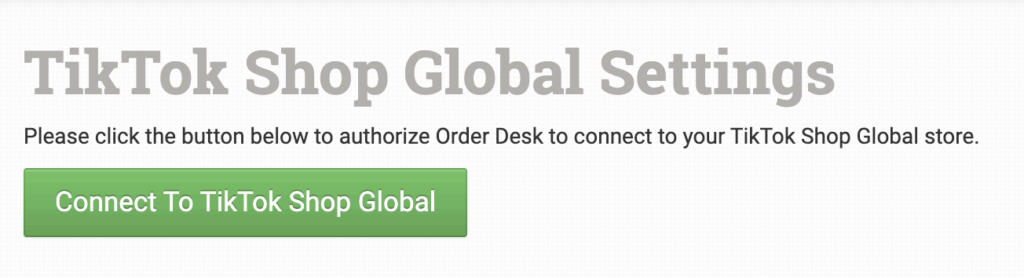
NOTE:
You will need an active TikTok Shop account to connect to the TikTok Shop integration. You can create an account through the TikTok Shop Seller Center. You will not be able to create a TikTok Shop account through Order Desk.
Settings
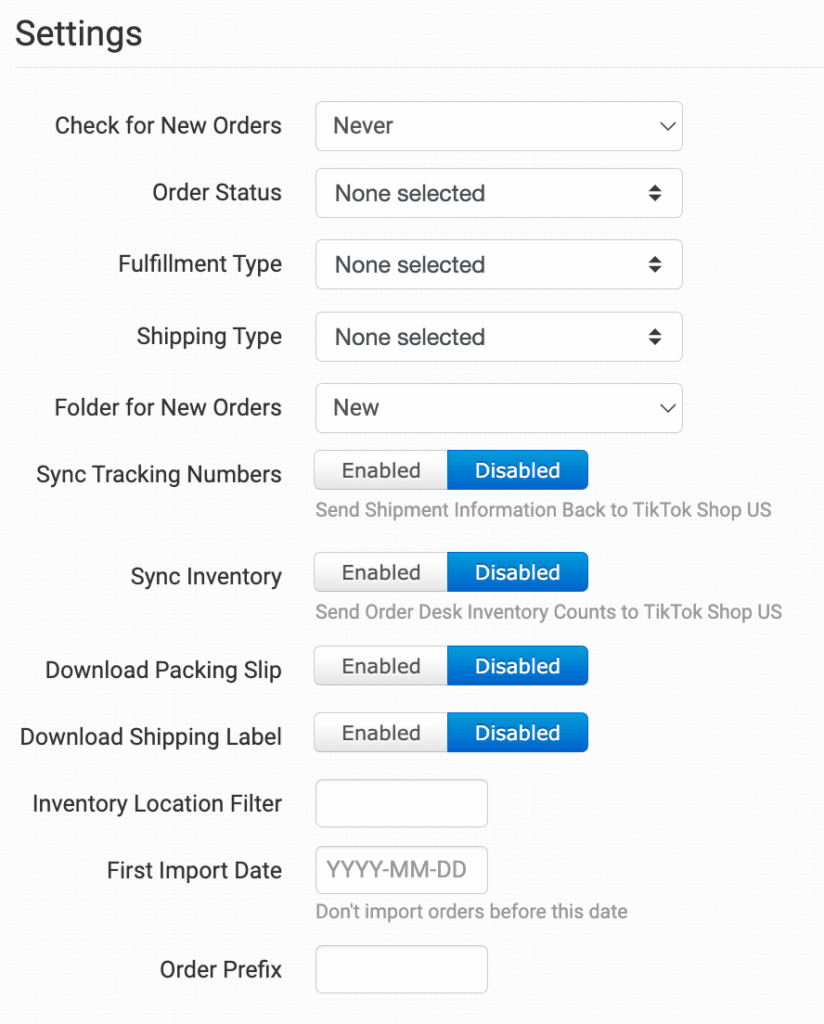
Tik Tok Help
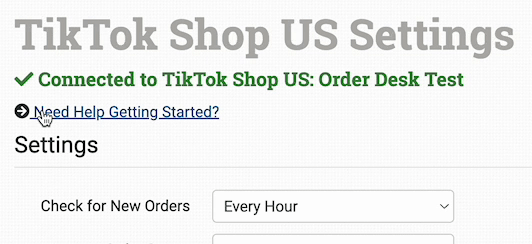
Click Need Help Getting Started? to access helpful resources for using TikTok.
Check for New Orders
Select how often you want Order Desk to download orders from TikTok Shop.
Order Status
Select the order status of the orders to be downloaded into Order Desk.
Fulfillment Type
Select the fulfillment type of the orders to be downloaded into Order Desk. Fulfillment types are:
- Fulfilled by TikTok Shop: TikTok Shop manages the entire fulfillment process (inventory, shipping, etc.)
- Fulfilled by Seller: Seller fulfilled. Two available shipping types are Platform Shipping (using a shipping label purchased from TikTok Shop) and Seller Shipping (using your own shipping label)
Shipping Type
Select the shipping type of the orders to be downloaded into Order Desk.
Folder for New Orders
Select the folder where newly imported orders from TikTok Shop should be placed.
For more information, see the Working with Folders guide.
Sync Tracking Numbers
If the Sync Tracking Numbers setting is enabled, Order Desk will send the shipment information back to TikTok Shop automatically and update the orders there.
Sync Inventory
If you want Order Desk to sync your inventory availability back to TikTok, enable the Sync Inventory setting. Enabling this setting allows Order Desk to sync inventory from the first available warehouse that is detected.
If you’d like to specify a warehouse for inventory syncing, you can set it on an item-by-item basis using the TikTokShopWarehouseID item metadata field with the warehouse name as the value. Available warehouses can be found by clicking View Warehouse List in the TikTok Shop help links.
NOTE: Preventing Unnecessary Stock Syncs to TikTok
To keep things running efficiently, Order Desk will automatically add a skip_push metadata field to any inventory items that aren’t found in TikTok during the first sync attempt.
Depending on your integration region, this metadata will appear as one of the following:
skip_push_tiktokshopglobalskip_push_tiktokshopus
Once added, Order Desk will stop trying to sync stock for that item.
If you later list those items on TikTok, you’ll just need to remove the skip metadata to resume syncing. This can be done in bulk using an inventory Import Template.
Download Packing Slips
Enable this setting to download packing slips with yours orders from TikTok Shop.
Download Shipping Label
Enable this setting to download shipping labels with your orders from TikTok Shop.
Inventory Location Filter
Set an inventory location filter for your items.
First Import Date
Set to not import orders before a specific date.
Order Prefix
If you’d like to add a unique order prefix to the order numbers that come in from TikTok Shop, set that here.
Platform Shipping Label Creation
NOTE:
This tool is only available in the TikTok Shop US integration settings.
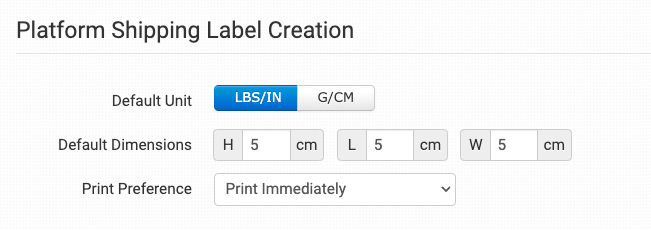
If Platform Shipping is selected under the Shipping Type integration setting, this tool will appear to allow for the use of label creation settings.
Manual Imports
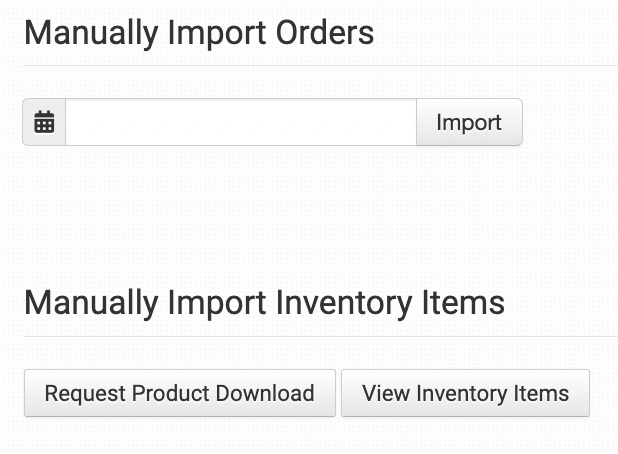
If you would rather manually import orders, you can do so by setting the earliest date for orders to import from and clicking the Import button.
TIP
The Import Orders button downloads orders in batches of 100 at a time. If there are more orders to download, a Token option will appear.
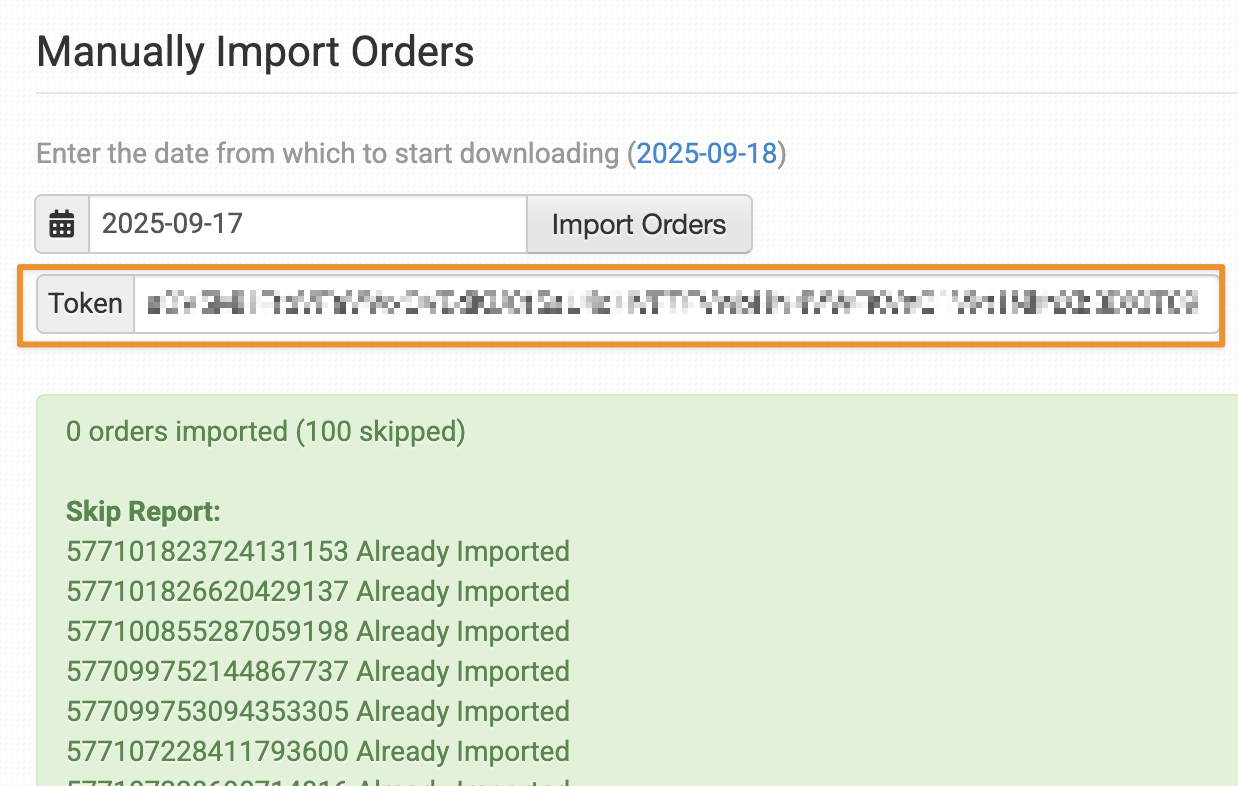
Keep clicking the Import Orders button to load the next batch and move through the imports until all orders have been brought in.
Once all orders are imported, the Token option will automatically disappear.
To manually import inventory items, you’ll need to click the Request Product Download button. You may also view your current inventory by clicking the View Inventory Items button.
FAQ
Can you create a TikTok Seller Account for me?
Order Desk can’t create a seller account for you, but you can do so right from TikTok Shop Seller Center. Once you’ve created an account there you can connect to the TikTok Shop integration in Order Desk.
Why are the order details redacted on my TikTok Shop orders?
Your order details will be redacted if you have selected TikTok Shipping (Platform Shipping) in the shipping options within your TikTok Shop Seller Central.
If you’d like to ship your orders using another method (such as with an integration within your Order Desk account), switch to Seller Shipping in the shipping options instead.
Why can’t I see my TikTok Shop Products in Order Desk after I click Request Product Download?
We are only able to download products that have a Seller SKU set up in your TikTok Seller Center. You can check for a Seller SKU from within TikTok Seller Center: