Order Desk can connect to your Newegg store and download your orders.
If you’re looking for our Newegg Logistics integration that lets you send orders to Newegg for fulfillment, see our guide here.
Setup
In Order Desk, click on Manage Integrations under the Integrations menu in the left sidebar. Under the Shopping Carts tab, find and enable Newegg.
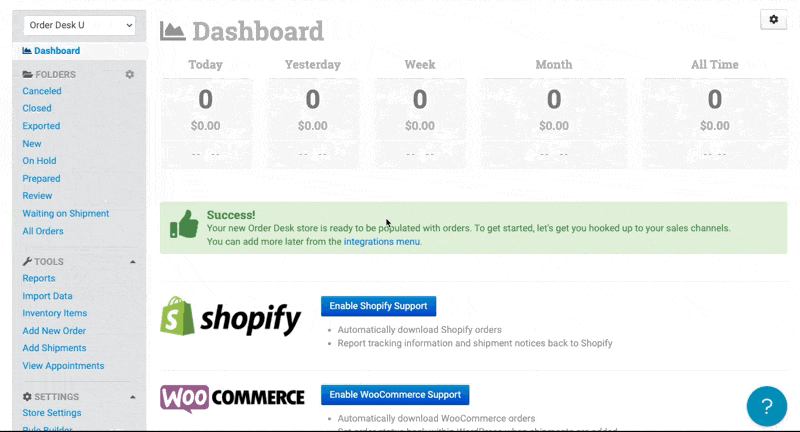
Once enabled, contact Newegg to get your Seller ID and Secret Key with the sample email template. Choose which platform you’ll be using; either Newegg.com, Neweggbusiness.com, or Newegg.ca, then connect to Newegg.
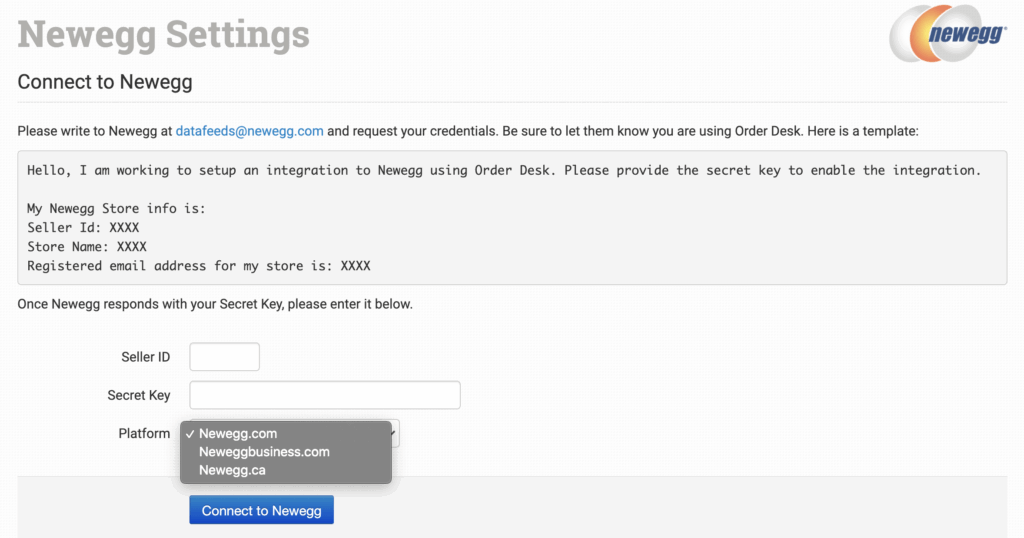
NOTE: If you need to connect to more than one Newegg platform, you’ll need to create a new Order Desk store for each version you want to use. The Newegg integration will only work for one platform per store.
Download Orders
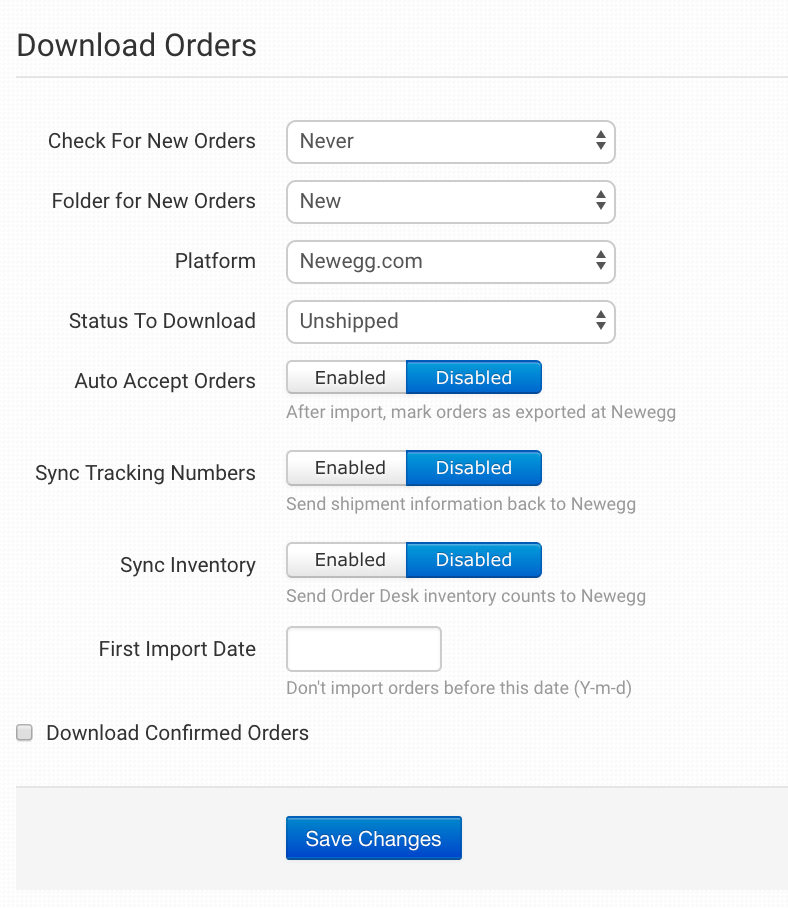
Once connected, you can set your integration preferences.
Check for New Orders
Select how often you want Order Desk to look for and download new orders from Newegg.
Folder for New Orders
Select the folder where newly imported orders from Newegg should be placed.
For more information, see the Working with Folders guide.
Platform
Select the Newegg platform you use.
Status to Download
Select the status of the orders you want Order Desk to download from Newegg.
Auto Accept Orders
Enable Auto Accept Orders if you want to mark the orders that are downloaded into Order Desk as exported at Newegg.
Sync Tracking Numbers
If the Sync Tracking Numbers setting is enabled, Order Desk will send the shipment information back to Newegg automatically as shipments are added to the orders in Order Desk.
Sync Inventory
If you want Order Desk to sync your inventory availability back to Newegg, enable the Sync Inventory setting. As inventory counts are updated here, Order Desk will send those numbers to Newegg to update your product availability there.
First Import Date
Set the earliest date in Y-m-d format from which Order Desk should download orders from Newegg.
Download Confirmed Orders
Select to download confirmed orders from Newegg.