Order Desk can connect to your SamCart account and download your orders.
Setup
To connect to the SamCart integration, click on Manage Integrations under the Integrations menu in the left sidebar. Under the Shopping Carts tab, find and enable SamCart.
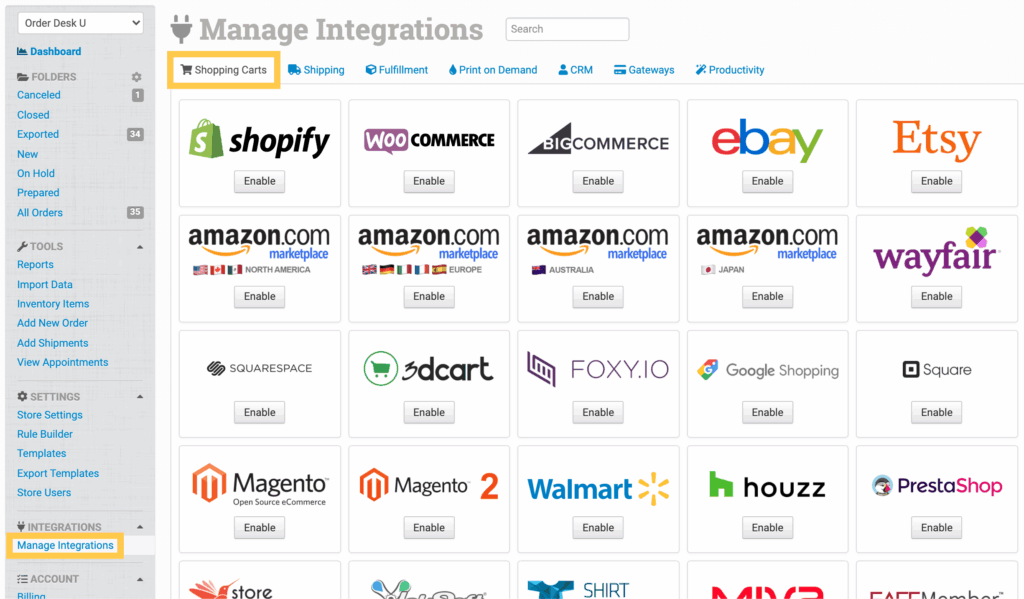
Alternatively, search for SamCart from the available integration search.
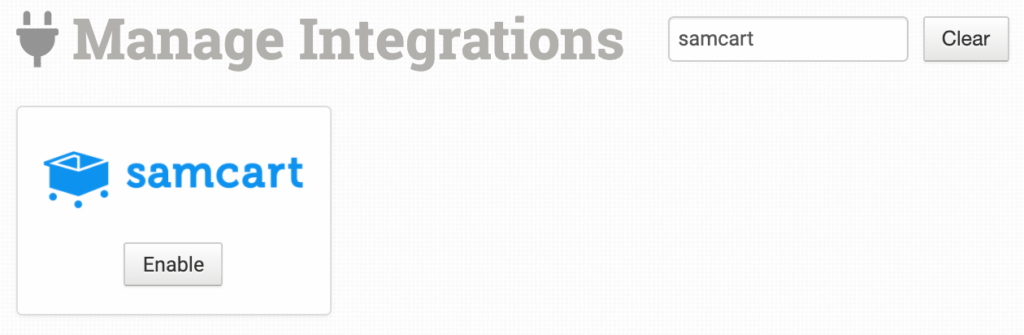
Integration Settings
Once connected, set your SamCart preferences in the integration settings.
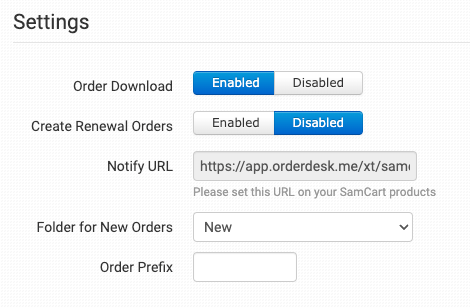
Order Download
Enable this setting for orders to automatically be downloaded into Order Desk as they are placed.
Orders are sent with a single product at a time and will be sent to Order Desk after the order has been placed. We won’t be able to import historical orders.
Create Renewal Orders
Enable this setting to create a new order whenever a subscription order has been renewed. If you require the creation of renewal orders to trigger actions in your Order Desk store, you may utilize the SamCart Order Subscription Renewed event in the Rule Builder. You can learn more about using the Rule Builder here.
Notify URL
The Notify URL option will only appear at certain subscription levels of SamCart accounts. For more information about SamCart’s Notify URLs, please read their support article on the topic.
Set this URL as the Notify URL on any SamCart products that you want to have sent to Order Desk. The SamCart Notify URL must be set up with the Product Purchased trigger. This will send us separate notifications for every item on an order.
The order is considered imported when Order Desk receives the first notification. If you have any rules triggered by When Order is Imported they will activate on only the first item notification received from SamCart.
Because of this, you will need to use the SamCart Order Completed event rather than the Order Imported event if you use rules to take actions on orders from SamCart as they come into Order Desk. This will ensure that orders with more than one item will be fully imported before the rule runs on them.
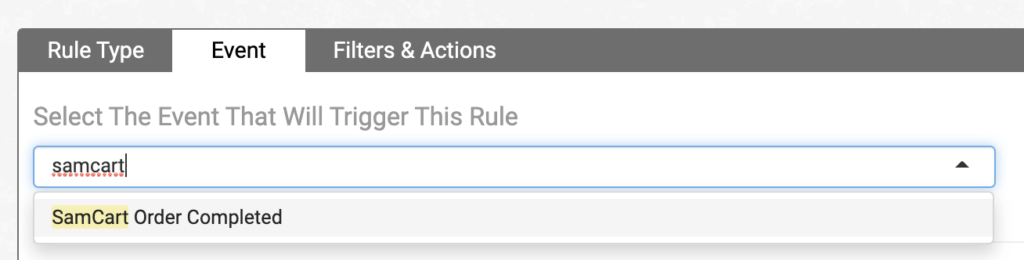
Folder for New Orders
Select the folder where newly imported orders from SamCart should be placed.
For more information, see the Working with Folders guide.
Order Prefix
If you need to, you can add a prefix of your choice that will be added to all orders downloaded from SamCart.