Help Scout enables you to display customer purchase information next to your customers’ support emails. Please note, In order to use this integration you must have a paid Help Scout service.
Setup
To enable Help Scout, click on Manage Integrations from the Integrations menu in the left sidebar. You will find it under the Productivity tab.
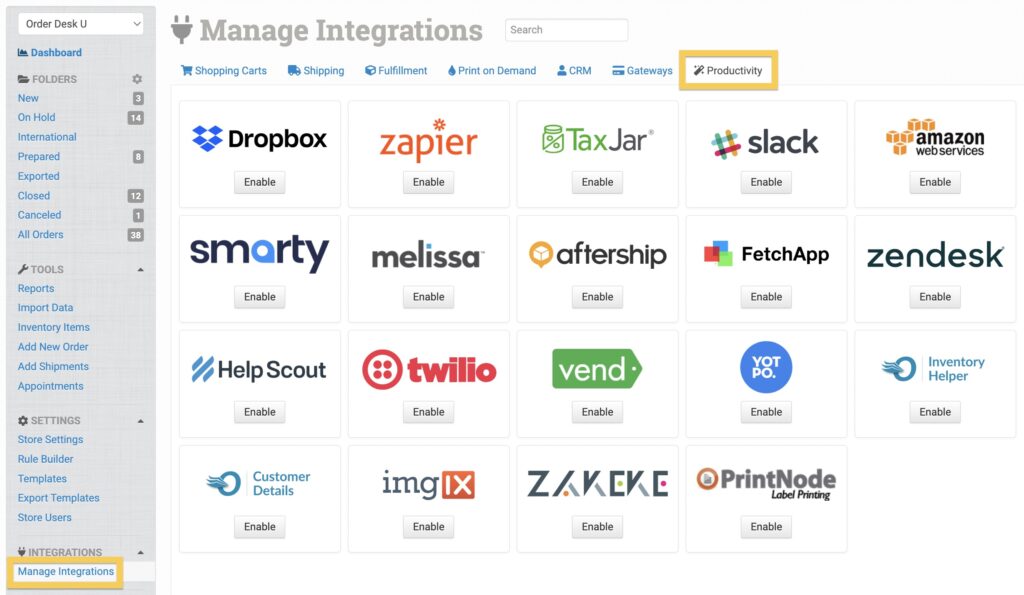
Alternatively, search for Help Scout from the available integration search.
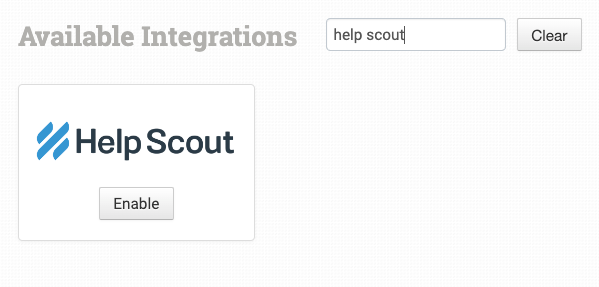
To connect your Help Scout account to Order Desk, you’ll need to begin set up in Help Scout by navigating to Apps and adding a custom app. Enter Order Desk as the app title and select Dynamic Content.
The Callback URL and Signature can be found on the setup page in Order Desk:
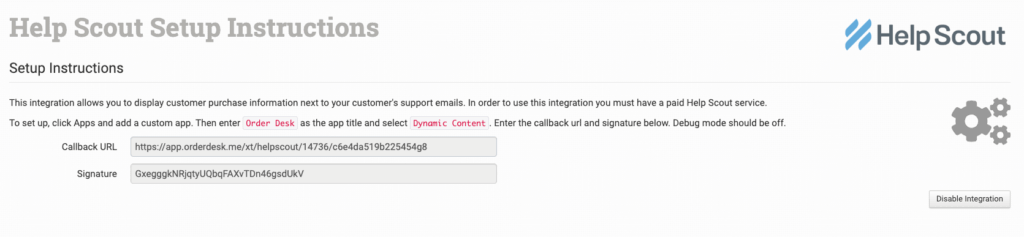
Please note: Debug Mode must be off.