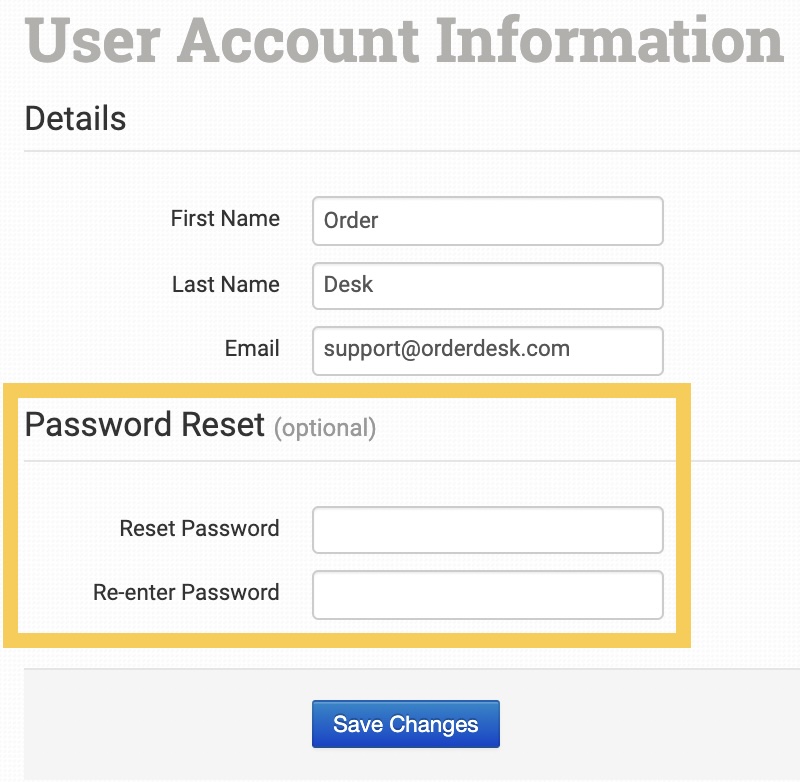If you’re having some trouble logging in to Order Desk, you may want to check the following in order to help you access your account.If you are a customer who purchased an item online and are looking to access an order you placed, you will not be able to do so through Order Desk. This app is only intended to be used by stores and vendors to help them process their orders. If you need any help accessing an order, please contact the store directly as our team would not be able to assist you.
Do You Have an Account?
Before progressing any further, the first thing you’ll want to confirm is whether or not you’ve already signed up for Order Desk. If you don’t know how to make one or if you don’t recall ever making one, you can go through our sign up process here. This is where you’ll provide some info like your contact info, your store, and what type of store you’ll be setting up with us.
If you’re not sure, one thing you may want to do is search your inbox for any reference to an Order Desk account. Depending on whether or not you find any emails, this would likely indicate that you either do have an account (if you’ve received an email from us) or you do not (if you haven’t received any emails from us).
In the event that you’re working with multiple people on the same store and you don’t have your own login for it, you’ll want to request access from the store owner or manager so you can log in with your own personal credentials. Refer to our guide on How to Add Store Users and Permissions for more details on this process.
Login Methods
You can always log in through the Order Desk website via the link in the header.
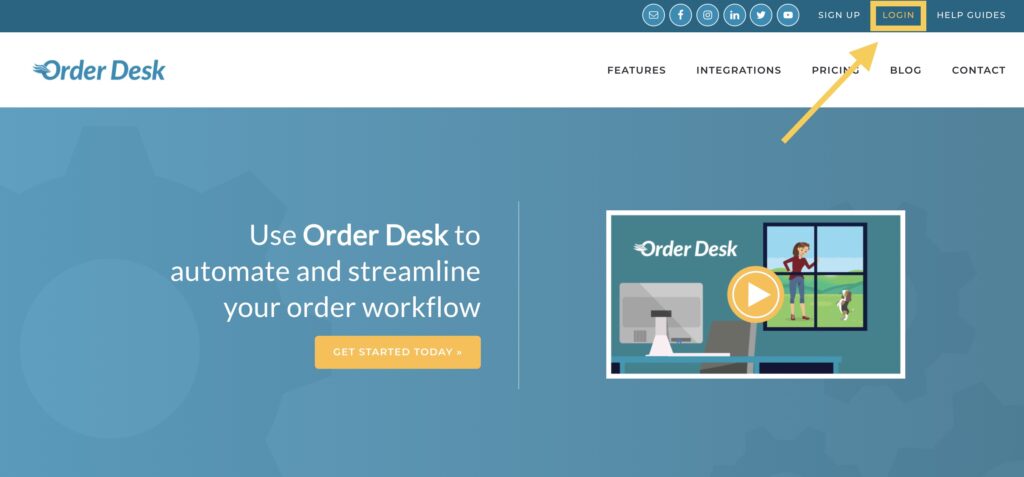
Alternatively, you can log in directly to your Order Desk store by accessing the dashboard through this link.
Are You in the Right Store?
If you’ve logged in and you’re not seeing any of your orders or integration details, or if you’re seeing a trial/expired message even though you have an active paid plan, you may have either created a new store by mistake or the account was created under a different email address.
A quick way to determine if you’re in the correct store would be to check the dropdown menu in the upper left corner.
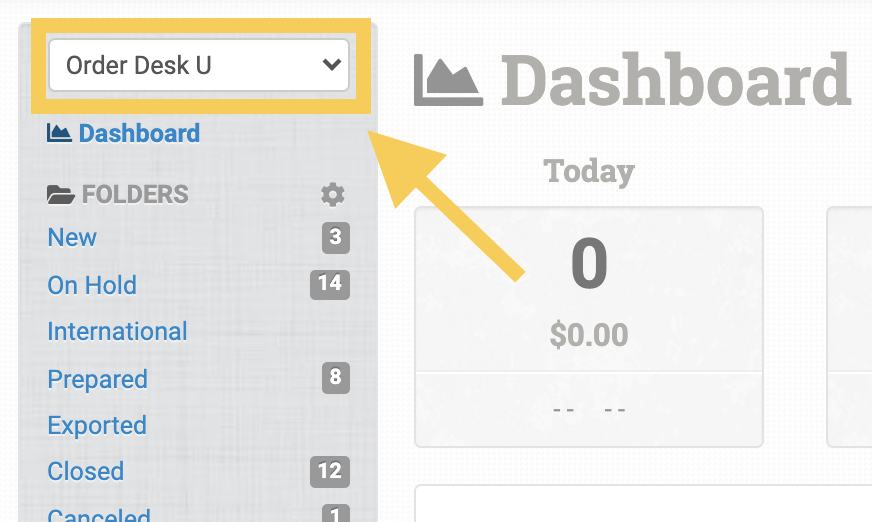
This will allow you to switch over to any Order Desk store associated with your email address, so if you’re not in the store that you intended to view then you’ll be able to easily change over to the correct one. And if it turns out that you have multiple stores with the same name and this was not intentional, go ahead and contact our support team so we can remove the duplicate for you.
Otherwise if you’re unable to switch over to the store you had been working with, then this may indicate that the store is under a different email address. You can refer to the section at the beginning of this guide for some guidance on determining which email address the account may be under.
Resetting Your Password
In the event that you need to change your password, there are two ways you can go about doing this depending on whether or not you have access to your account.
If you’re unable to log in, you can click Forgot Password? to begin the password rest process.
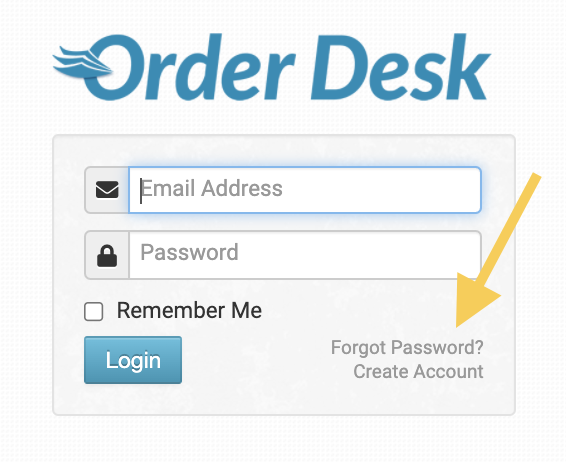
Note that if you don’t receive the reset email, you may want to check your spam filter to see if our emails are being directed away from your inbox. If you’ve verified that the email did not go to your spam folder and it’s been a while since you requested a password reset, then this may indicate that the store is under a different email address. Refer to the guidance we provided at the beginning of this guide for help with verifying which email address your store is under.
If you’re logged in to your Order Desk store, you’ll want to refer to the sidebar on the left side of the screen and click Edit My Account.
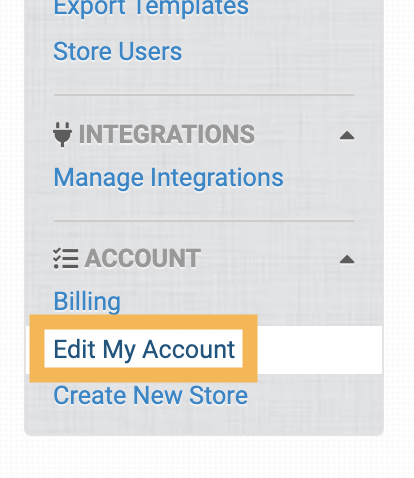
This will bring up your account details where you can then update your password information.