Order Desk can send your orders to ShipStation. To do this, you will need to first create a manual store in your ShipStation account and then get the API keys to enable the connection between services. This guide goes over step by step instructions for how to do this.
For information about the ShipStation integration settings and features available once connected, please refer to the ShipStation guide.
NOTE:
This guide features affiliate links. Order Desk may earn a small commission if you sign up for a service after clicking these links.
Create a Manual Store in ShipStation
In your ShipStation account, click on the gear icon in the upper right to open your account settings:
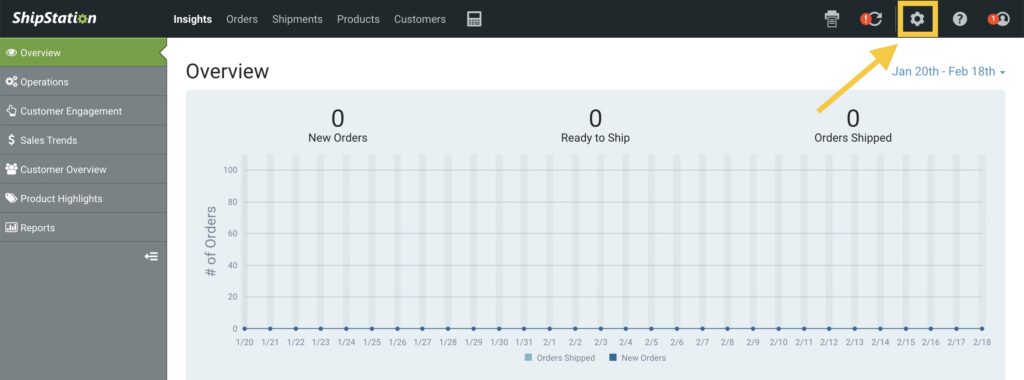
Click on Selling Channels then Store Setup:
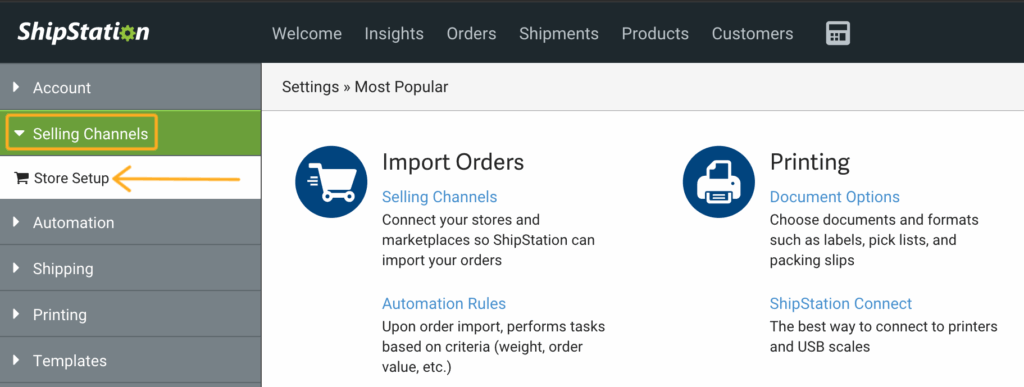
Click on the Connect a Store or Marketplace button:
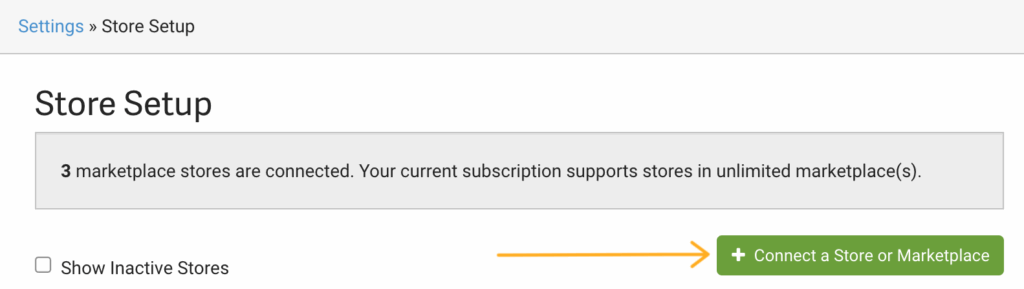
Scroll through the options and find the ShipStation button (or type ShipStation in the Search by Name field):
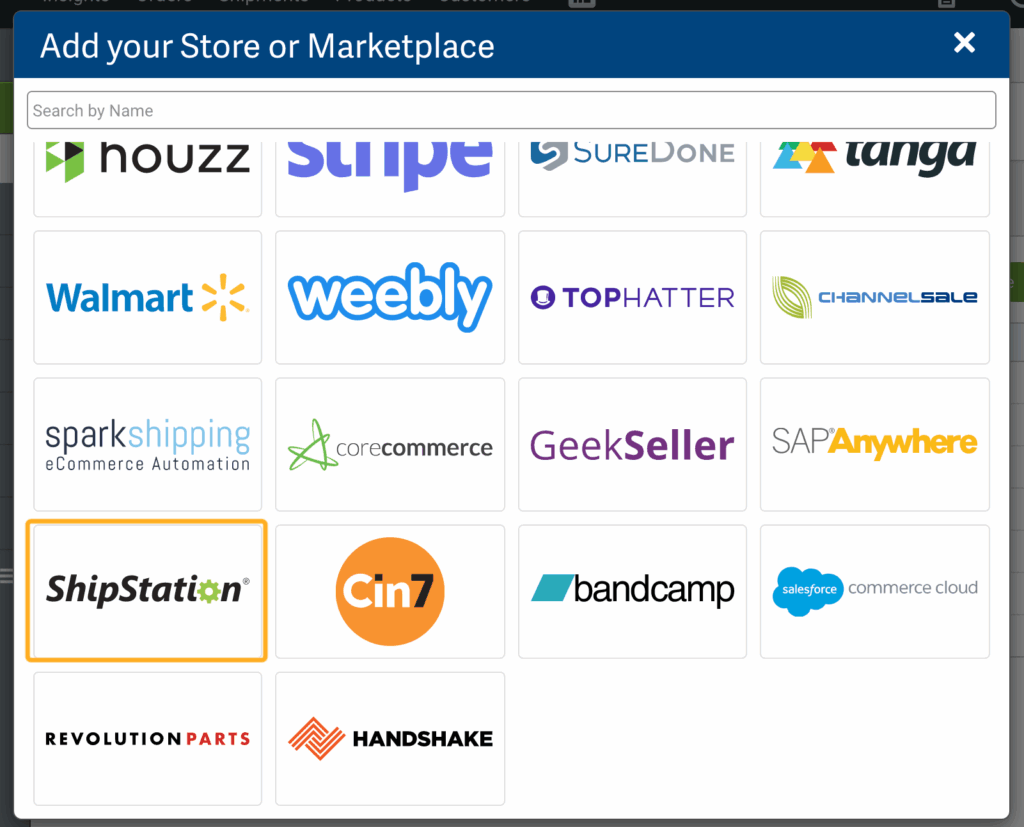
Give your new manual store a name that is easily identifiable and click Connect:
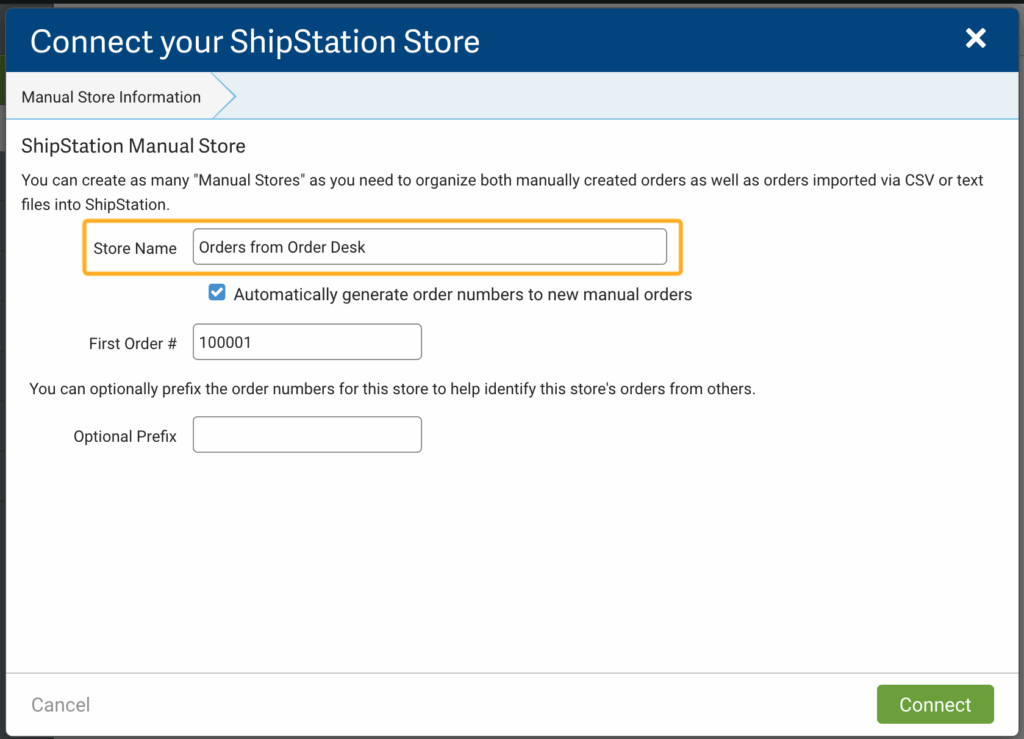
On the next page, set your preferences in the settings, then save your store.
Get API Keys from ShipStation
Next, you’ll need your ShipStation API keys. To find these in ShipStation, click on Settings, then Account, followed by API Settings:
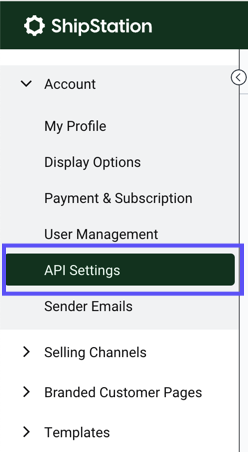
If you have already generated API keys, you’ll see them on this page. If you haven’t yet, choose your preferred API version, then click the Generate API Key button:
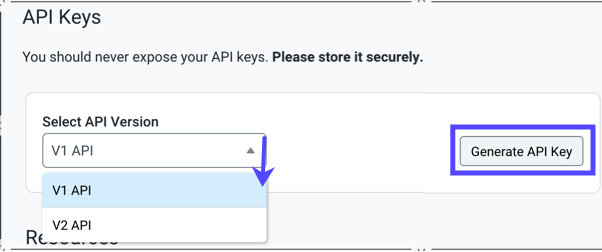
This will send a verification email to your ShipStation user email.
Complete any required instructions from within the email that you receive, then head back to ShipStation. Select an expiration length, then click the Generate button once more to create your key.
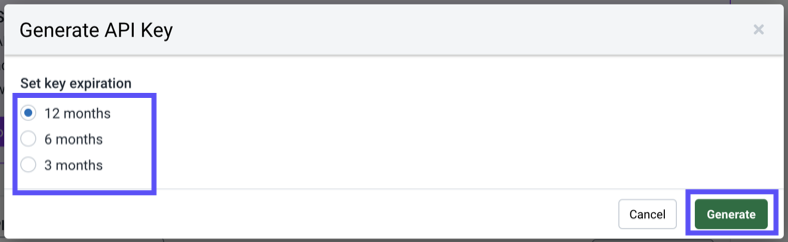
Your unique API Key and Secret Key should now be created.
Keep this tab open in your browser so you can copy the API Key and API Secret from ShipStation to Order Desk in the next step.
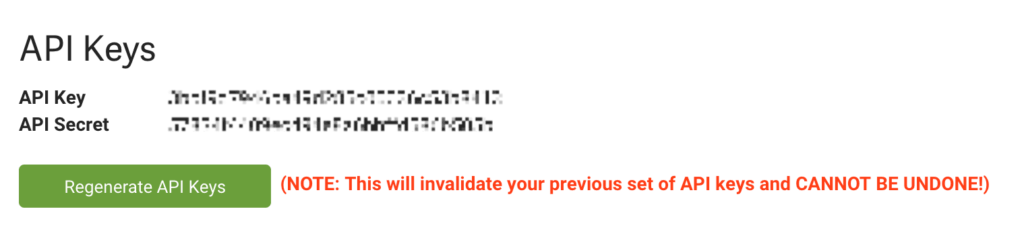
💡 TIP Need Order Desk to Download Inventory from ShipStation?
If you’d like Order Desk to download stock counts from your ShipStation account as well, you’ll need to generate a separate API v2 key in addition to your current API key.
To learn how to generate a v2 API key, follow the steps in this ShipStation guide.
Paste API Keys and Connect Integration
Back in Order Desk, if you haven’t already, you’ll need to enable the ShipStation integration.
To do this, click on Manage Integrations under the Integrations menu in the left sidebar. Under the Shipping tab, click Enable for the ShipStation integration. If ShipStation is already enabled on your store, click on the green Setup button instead.
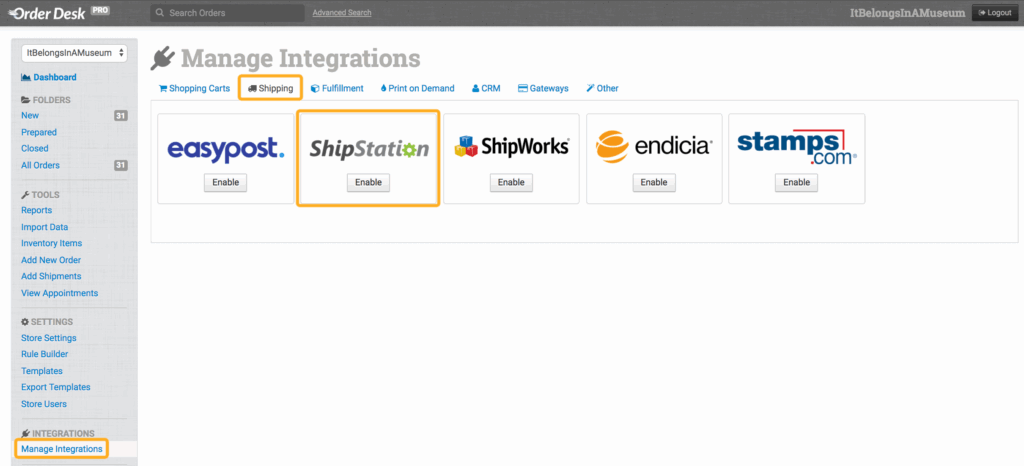
Paste your API Key, Secret Key and V2 API Key (if you’d like to sync Inventory) into the relevant fields, then click Connect.
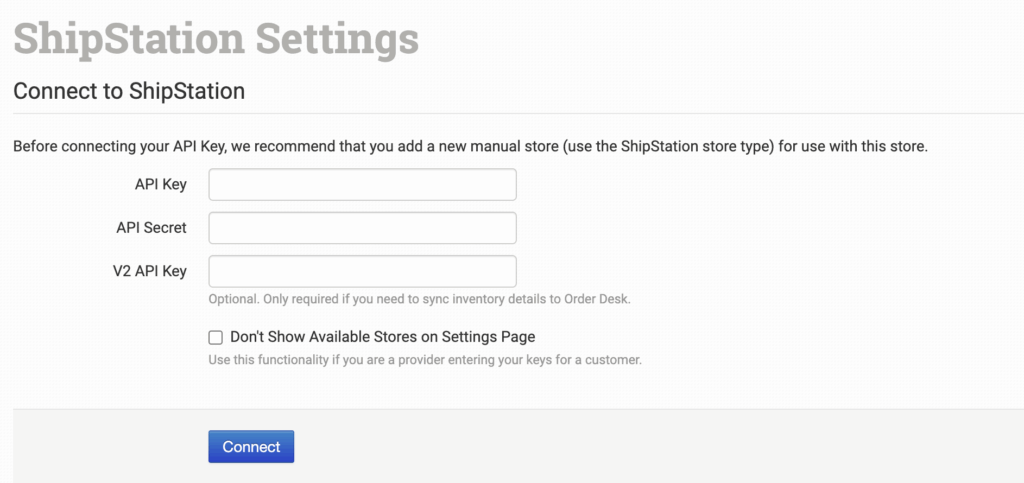
You have now successfully connected to the ShipStation integration and can begin to send your orders to ShipStation.
For instructions on how to use the new integration, please continue on to our ShipStation Settings and Features guide.